Just to recap in the
previous blog post we looked into how to secure Azure Container Registry and in this post will see the offering from Azure Security Center. Azure Container Registry (ACR) is a manged, private container registry service in Azure to build, store, and manage container images and artifacts. ACR service based on the open-source Docker Registry 2.0. This post explains, what you get from Azure Security Center in the context of ACR.
Image scanning is important for any Docker registry. Vulnerability scanning for images stored in Azure Container Registry is now generally available in Azure Security Center (March 2020). This capability is powered by Qualys and seamlessly integrated into the Azure Security Center.
ACR image scanning requires Azure Security Center
Standard tier. When you push an image to Container Registry, Security Center automatically scans it, then checks for known vulnerabilities in packages or dependencies defined in the file. Each scan takes approximately 10 min, you will be
charged per image scanning operation. Scanned results are shown in Security Center and a security classification for each vulnerability detected, along with guidance on how to remediate issues and protect vulnerable attack surfaces.
Enable ACR Image Scanning
Navigate to Azure Security Center where you can change the pricing tier using the Settings - Pricing Tier blade. Once you have chosen the Standard tier, you can enable the plan for the different resource types in which enable Container Registries for ACR scanning images. Now, all your ACR instances will scan Images and report vulnerabilities, security recommendations to ASC.
Azure Security Center provides dashboards, centralized location related to Security hygiene, Policy & Compliance, Threat protection. For ACR related issues navigate to Security Center - Resource Security Hygiene - Compute & apps, set the filter to Containers, and see all outcomes for services like ACR and AKS.
Recommendations from Azure Security Center
You can click the recommendation to see details about the issues reported.
Under security check findings it shows all the security issues found within images. Clicking on each issue will provide helpful information about the vulnerabilities/security recommendations and learn how to fix it.
Note: At this stage, Qualys’ scanner does not provide any Windows Container image scanning capabilities.


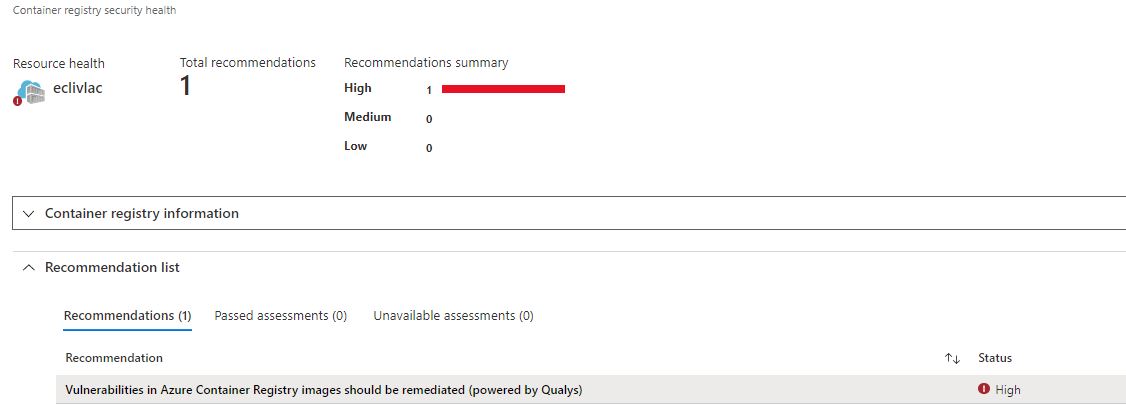




Comments
Post a Comment