If you are a Developer/Architect using Visual Studio as IDE for your development activities, this blog post will be of your interest. During the Ignite 2021 conference, Microsoft released Visual Studio 2019 v16.9 and v16.10 Preview 1. As part of version 16.10 Preview 1, one of the cool features they introduced is to "Remove Unused References..." for any Projects and Nuget packages that are not in use. At the time of writing this blog post, we have Visual Studio Version 16.10.0 (official release) which includes this new feature. As part of development, we generally get carried away and introduce new Nuget package references to your project and add new references to your Projects. By the end of development, you will not be 100% sure which are not being referenced and unused which means you will leave those unused project references in your application. Now you might be wondering what's the big deal in it since it doesn't harm. The advantage of removing unused project r...
Azure Front Door vs Azure Traffic Manager?
- Get link
- X
- Other Apps
In my previous blog post, we looked in detail Azure Front Door (AFD). In this blog post, let's compare Azure Front Door (AFD) with another popular Azure service named Azure Traffic Manager (ATM). Prior to AFD most of the applications made use of ATM in their architecture now with AFD being available it's good to understand in which scenarios these individual services are ideal.
Azure Front Door (AFD)
Azure Front Door Service (AFD) a scalable and secure entry point for the fast delivery of your global applications. Azure Front Door allows you to transform your global (multi-region) applications into robust, high-performance applications, APIs, and content.
Azure Traffic Manager (ATM)
Azure Traffic Manager is a DNS-based traffic load balancer for geographically distributed Datacenters. Traffic Manager uses DNS to direct traffic to endpoint based on the traffic routing method and health of the endpoints.

Similarities between AFD and ATM
Both Azure Services support
- Multi-geo redundancy - If the application goes down in one region traffic routes to the closest region without any intervention (automatic failover routing)
- Closest region routing - Traffic is automatically routed to the closest region which improves application performance.
Differences between AFD and ATM
Few differences are shown below by classifying at the feature level.
|
Features |
Azure
Front Door |
Azure
Traffic Manager |
|
TLS termination |
SSL offload by AFD |
No SSL offload |
|
Protocol |
HTTP(s) |
Supports any protocol like HTTP, TCP, UDP, etc. |
|
Network Routing |
Uses Reverse proxy |
Uses DNS lookup |
|
Cache |
Caches static content |
No caching available |
|
WAF Integration |
AFD provides WAF integration |
Not available |
|
URL Rewrite |
AFD supports URL rewriting |
Not available |
The below flowchart helps you to decide on choosing a load balancing service like AFD vs ATM vs others.
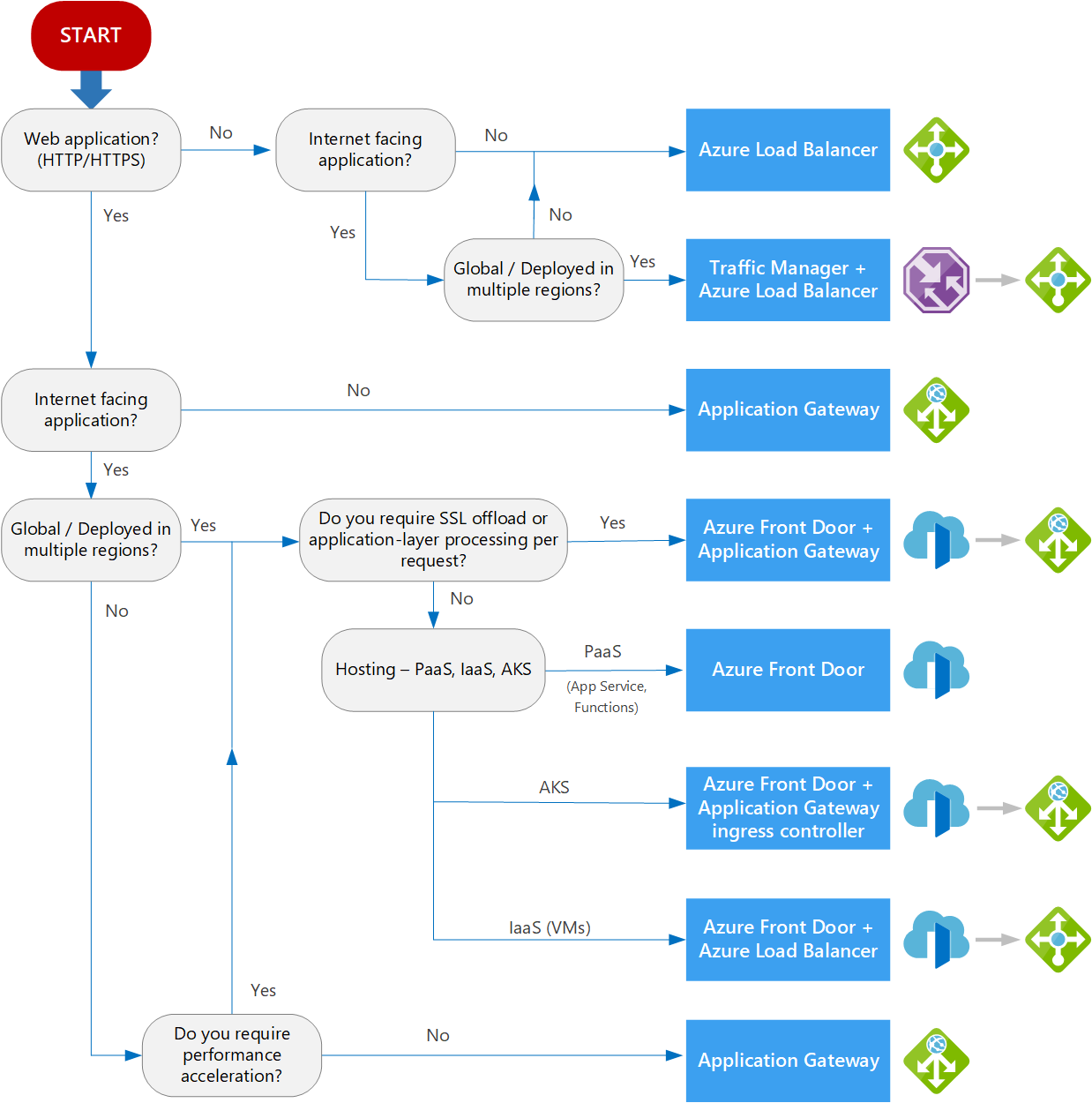
References
Popular posts from this blog
Tidy up - Unused Project and Nuget package reference using Visual Studio 2019
If you are a Developer/Architect using Visual Studio as IDE for your development activities, this blog post will be of your interest. During the Ignite 2021 conference, Microsoft released Visual Studio 2019 v16.9 and v16.10 Preview 1. As part of version 16.10 Preview 1, one of the cool features they introduced is to "Remove Unused References..." for any Projects and Nuget packages that are not in use. At the time of writing this blog post, we have Visual Studio Version 16.10.0 (official release) which includes this new feature. As part of development, we generally get carried away and introduce new Nuget package references to your project and add new references to your Projects. By the end of development, you will not be 100% sure which are not being referenced and unused which means you will leave those unused project references in your application. Now you might be wondering what's the big deal in it since it doesn't harm. The advantage of removing unused project r...
Authenticate Azure Functions - API Keys
In this blog post, we will see one of the ways to secure your Azure Functions using API keys. Security plays a key role as part of SDLC (Software Development Life Cycle) doesn't matter whether it's exposed to the client/public or even if it's internal. There are multiple ways to secure your Azure Functions like API Keys, Certificate, API Mgmt, App Service Authentication, etc. If you are new to the Cloud and Azure Functions but want to make a start with minimal effort and less setup of Infrastructure, then API Keys is the ideal choice. Azure Functions allows you to secure HTTP-triggered functions by API access key in the request. As part of creating new Azure Functions, we can select the Authorization Level enum value. If we set the Authorisation level to Anonymous, no security applied which means no authentication applied for the endpoint. Authorization Level - Function By setting the Authorisation level to Function each Azure Functions require a specific API key to Au...
Swagger UI for Azure Function v2 & v3 APIs
In this blog post, we will see how to setup Swagger UI for Azure Function APIs in v2 and v3. Now you might be wondering why Swagger? Swagger is a language-agnostic specification for describing REST APIs, it also referred to as OpenAPI. Swagger UI offers a web-based UI that provides information about your REST APIs service. Prerequisites HTTP trigger Azure function provisioned or created in C# Azure DI enabled on Azure Function, for more details refer here with relevant package version installed based on Azure Function version. Integrating Swagger UI into our Applications 1. Install the appropriate package based on the Azure Function version which you are dealing with from the below table. Unfortunately, it's not a single package for both versions due to Azure function v3 because v3 makes use of ASP.NET Core 3.1 which introduces a new serializer System.Text.Json (STJ) out-of-the-box. Azure Function Version Nuget package v2 ...



Comments
Post a Comment