Background
WebJobs is a feature of
Azure App Service that enables you to run a program or script in the same
context as a web app, API app, or mobile app. There is no additional cost to
use WebJobs if you are running under the existing web app.
WebJobs is not something new to Azure or .NET , there’s even
a default Azure WebJob template in VS 2017 but for .NET framework. No VS template
exists for Azure WebJob in .NET Core but that doesn’t stop us using .NET Core
for WebJob. Creating WebJob in .NET Core is not hard but need to incorporate certain
tweaks using HostBuilder and WebJobs SDK version 3.x. I have tried to incorporate
end to end process with sample code snippet for Timer Trigger using .NET Core.
.NET Core with WebJobs SDK versions 3.x
Version 3.x adds support for .NET Core.
Visual Studio tooling for .NET Core (3.x) projects differs from
tooling for .NET Framework (2.x) projects. With 2.x you
can still implement in .NET Core but with 3.x it simplifies and we can get some
core benefits of .NET Core like DI, IHost, logging etc. In version 2.x, you use
the JobHost object where uou create a host instance in
your code and write code to customize its behavior.
Version 2.x
static void Main(string[] args)
{
var _storageConn = ConfigurationManager
.ConnectionStrings["MyStorageConnection"].ConnectionString;
JobHostConfiguration config = new
JobHostConfiguration();
config.StorageConnectionString =
_storageConn;
//config.DashboardConnectionString
= _dashboardConn;
JobHost host = new JobHost(config);
host.RunAndBlock();
}
Version
3.x
static void Main()
{
var builder = new HostBuilder();
builder.UseEnvironment("development");
builder.ConfigureWebJobs(b =>
{
b.AddAzureStorageCoreServices();
});
var host = builder.Build();
using (host)
{
host.Run();
}
}
Project setup in Visual Studio 2019
To start development of an Azure WebJob, you need to create
a new .NET Core Console Application.
To make this project ready for Azure WebJob implemenation we
need to install few of Nuget packages.
Install-Package Microsoft.Azure.WebJobs
Install-Package Microsoft.Azure.WebJobs.Extensions
Install-Package Microsoft.Azure.WebJobs.Extensions.Storage
Install-Package Microsoft.Extensions.Hosting
Add appsettings.json file with basic configuration of the
Webjob and file should contain connection string of the storage account of use
{
"ConnectionStrings":
{
"AzureWebJobsStorage":
"<<Azure Storage Account connection string>>"
}
}
Startup changes
As part of 3.x SDK we need to initialise the WebJob host
system and some basic configuration. As part of demo we are demonstrating TimerTrigger
for which we have built in extension method named “
AddTimers” which needs to be
added as part of ConfigureWebJobs.
ConfigureServices is where we configure the services we
want our application to run, registering services with the ServiceCollection.
Registration is performed using extension methods on the ServiceCollection and
once complete, enabling DI in our application.
public static async Task Main()
{
var builder = new
HostBuilder()
.UseEnvironment("Development")
.ConfigureWebJobs(b =>
{
b.AddAzureStorageCoreServices()
.AddTimers();
})
.ConfigureAppConfiguration(config =>
{
config.AddJsonFile("appsettings.json", optional: true);
config.AddEnvironmentVariables();
})
.ConfigureLogging((context,
logging) =>
{
logging.AddConfiguration(context.Configuration.GetSection("Logging"));
logging.AddConsole();
})
.ConfigureServices((context,
services) =>
{
//If you want to read configuration value from Appsetting json
file.
var configuration = context.Configuration;
// add some sample services to demonstrate job class DI
services.AddScoped<IDemo, Demo>();
})
.UseConsoleLifetime();
var host = builder.Build();
using (host)
{
await host.RunAsync();
}
}
Triggers
Timer trigger function snippet can be found below
public class Functions
{
private readonly IDemo _demo;
public Functions(IDemo demo)
{
_demo = demo;
}
public async Task
TimerTrigger([TimerTrigger("0 */5 * * * *", RunOnStartup = true)] TimerInfo timerInfo, CancellationToken cancellationToken)
{
//Some logic
goes here...
_demo.SomeAction();
}
}
If we see in the trigger function makes use of DI (Demo
object) injected as part of constructor.
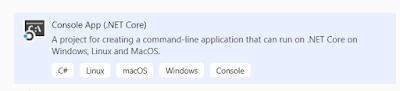



Comments
Post a Comment